Before Alpha Features Review – part 3
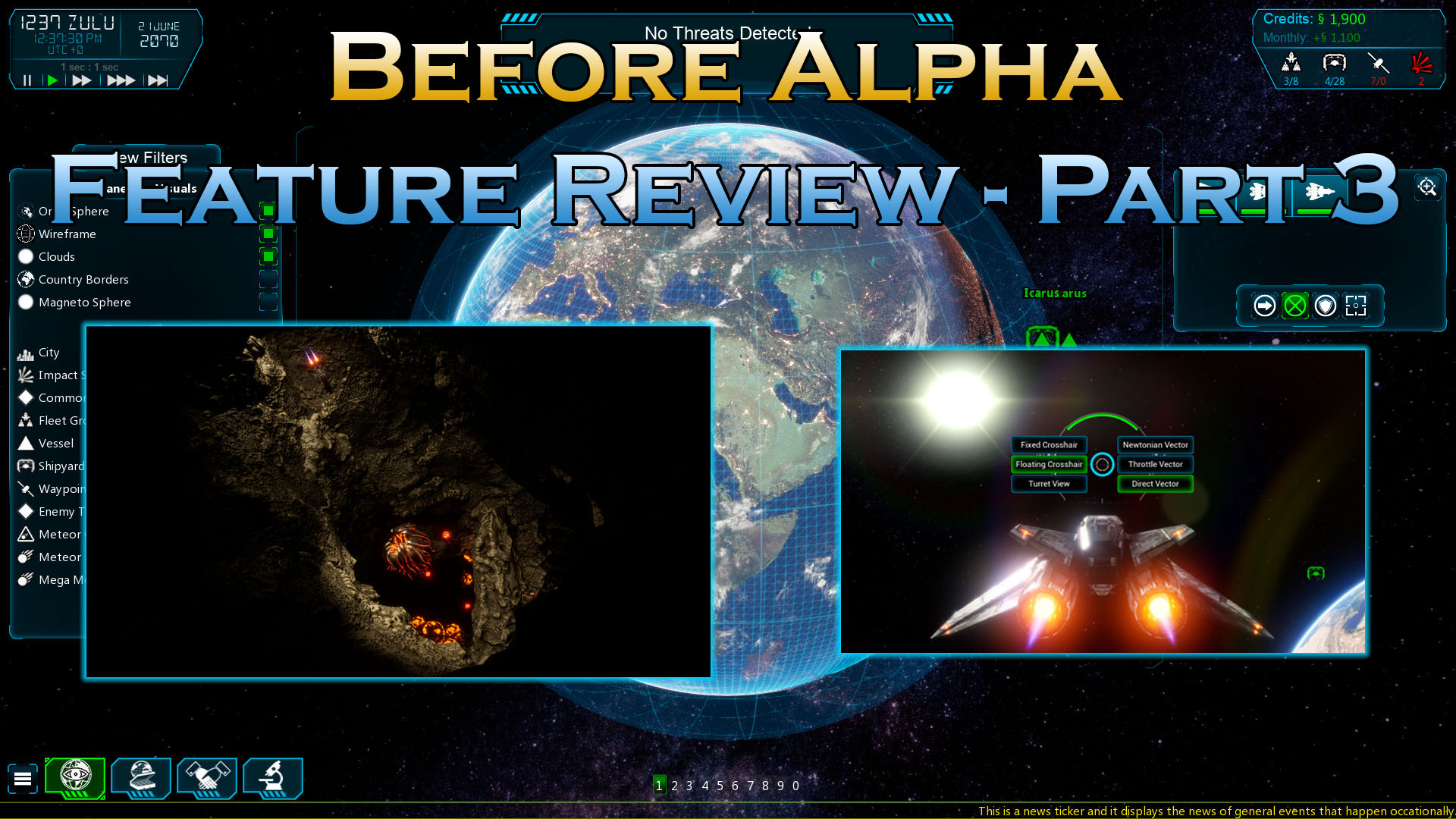
Features Review – Part 3
Greetings Wardens
In this update we will continue to talk about the new features implemented since the Demo. As with the previous parts, we will only cover a few topics. In this specific update, we continue talking about first the New Flight Modes and Orientation Modes (even though Turret view was already put in the Demo), also talk about Mega Meteors and how they are expected to play out, and also the new additions to the PDI Strategy layer including Credits, Command Points, PDI layout rework, Time Dilation and other various visual improvements made to the game.
Please keep in mind most of what is written here is still Work In Progress and may be subject to change come final release. With that said, let’s get into the update.
New Flight Modes
Introduced in this update;
We covered several of the Flight Modes and unified them under a selection menu (which will later turn into a proper radial menu) to select between the 3 “Orientation Modes” (left) and the 3 “Flight Modes” (right).
You can access all of these modes via the Flight Mode Radial Menu by holding the “V” key.
THROTTLE VECTOR [T]
Throttle Vector is the stock method of propelling your ship. Use your Forward/Reverse buttons to set a desired throttle percentage to engage your main engines to thrust you forward at a set rate. You can augment your vector using the 6 degrees of freedom to shift your ship in other cardinal directions using the other directional keys, but will focus on maintaining the forward thrust direction and will not maintain sideways momentum unless you hold down the augmented directional input. This mode is best for the fastest forward acceleration and also long distance travel.
This mode can be seen on the HUD as the letter [T] in green below the throttle.
NEWTONIAN VECTOR [N]
Newtonian is the re-branded name of “Drift Mode” where you maintain your moment from your velocity and drift in that same direction. You will be able to add/remove momentum by pressing the direction you wish to travel and your thrusters will fire in that direction, either accelerating or decelerating your velocity in any given direction. Note: This Thrust is affected only by maneuvering thrusters and not your main engines. Default Key to toggle this mode on and off is from the “Z” key. This mode is best to trigger a “fly by strafing” maneuver where you may aim your ship to the side while maintaining your momentum. Also great for turning around and shooting targets behind you if you are in a fast moving fighter craft.
This mode can be seen on the HUD as the letter [N] in purple below the throttle.
DIRECT VECTOR [D]
This new vector mode takes the similar approach to Newtonian Vector, but adds one element where you will come to a (relative) stop when not providing any input direction. When pressing a directional input, your maneuvering thrusters will engage and push you in that direction, but one released, your thrusters will proceed to decelerate your velocity to a stop. Default Key to toggle this mode is using the combination of “Ctrl + Z”. This will toggle you between Throttle Vector and Direct Vector. “Z” by itself will toggle you to Newtonian Vector and back as well, allowing for all modes to be accessible at your finger tips. Direct Vector is best used when navigating through tight spaces like a Mega-Meteor or setting up for Docking.
This mode can be seen on the HUD as the letter [D] in blue below the throttle.
DIRECT VECTOR + FOLLOW <[D]>
Pressing “Ctrl + F”, your ship will toggle the Direct Vector mode and also initiate a “follow” mode where it will attempt to match the Velocity and Direction of the target so you may have an easier time keeping up with the target. Currently you are able to do this with any Targeted object on your HUD. This will allow you to also use the Direct Vector movement behaviour to circle around your target while maintaining the same vector of the target. You will then also return back to the same vector (no matter how your ship is facing) when you let go of your inputs. Note: If the Target’s Vector is greater than what your maneuvering thrusters are capable of, then you won’t be able to match their velocity and you will fall behind them.
Currently, this mode can be seen on the HUD with the letter [D] with chevrons beside it like this – <[D]>
This mode is currently set to automatically toggle on when you approach close enough to the entrances of a Mega-Meteor, allowing you to move relative to the Mega-Meteor on the inside.
Direct Vector + Follow was created to help the physics of remaining “stationary” within the Mega Meteor’s orbit, or flying around inside of a Mega Meteor like the game title “Decent”. This flight method is also extremely useful when trying to match the velocity of just a common Meteor, or trying to match the fly path of their another ship or enemy target.
OTHER VECTOR ADDITIONS
Braking
“X” key has been setup as a sort of “Braking System” where no matter which mode you are in, you will come to a full stop based on the thrust power of your maneuvering thrusters.
ORIENTATION MODES
You can access all of these modes via the Flight Mode Radial Menu by holding the “V” key.
FLOATING CROSSHAIR
This is the standard mode where your Crosshair is allowed to freely float on screen and allow your gimballed weapons to aim in the direction you choose first before your ship attempt to orient in that direction. This method is great to use with ships that have gimballed weapons and you have a precision control device (like a mouse) to use it with.
TURRET VIEW
This mode allows you to look all 360 degrees around your ship, and if there are any turrets that can match where you are aiming your crosshair, they will also aim in that direction. This method is best used on larger vessels that have multiple weapons that may not face forward and/or great for directing point defense weapons and shooting at close range targets.
FIXED CROSSHAIR
This new mode fixes the Crosshair to the front of your ship and any rotational input given is given directly to the ship, much like other flight simulators. This mode is great with directional input devices such as gamepad or joysticks. This method is also much more helpful for ships with fixed weapons such as the Hyperion or the Osprey.
The Fixed Crosshair was introduced in order to do two things;
1- Allow for the Flight Sim Players to use their Joystick setups in the future to directly control their ship maneuvering instead of having your ship chase your floating crosshair.
2- Help with fixed weapons (usually aimed forward on the ship) aiming and lining up shots. Especially at longer ranges. This was due to the face that moving your floating cross hair, your ship had to catch up to the rotation requirement, and usually by that point, your target will have moved on from that position. This makes it easier for fixed mounted weapons to achieve the desired aiming more quickly based on response time.
There is still a slight issue when it comes to Mouse though. Since this is reliant on constant input to demand new orientation, this is not ideal for the Mouse since you will have to constantly move the mouse in a direction to make your ship orient toward a direction (constantly moving to a side, then lifting and repositioning your mouse to once again move it to the side gets massively tiring). As a low priority feature, we may include a setup where there is a combo from the “Floating Crosshair” where you can still have a fixed crosshair position, but a floating direction request.
I recommend that you also rewatch our video update to guide you through all of the Orientation Modes and Flight Modes here;
Mega Meteors
Introduced as a major feature since the Kickstarter campaign, Mega Meteors are still aimed at as a staple gameplay element of the game, but hasn’t been easy to tackle during development. Still, the main concept of the Mega Meteors is to have these Extinction Level Event (ELE) meteors that NEED to be destroyed (Or captured?) by the Player to stop this massive meteor from completely wiping out the entire planet. The idea for them is to have the Player contend with them early in their campaign by requiring them to fly a fighter/bomber sized ship inside the Mega Meteor tunnels made by the Silicoid and arrive at a deep core area of the Mega Meteor and then deploy a nuclear device at that location on a timer and race to exit the Mega Meteor before the nuke explodes.
Simple enough right?
Well, for the most part yes. However most of the issues we ran into made the Mega Meteors something we really need to address in the future before being happy with releasing them fully. For example, it was simple enough to make a massive Meteor with the same methods we made the smaller asteroids, but in order to make them look decent, we had to increase their poly count drastically. Nearing in the millions for poly count brought up both the GPU cost and the asset memory cost to pretty ridiculous levels. For example, with the Mega Meteor all intact, just the FBX asset alone turned into 95 MB of polygon data (not the worst, but compare that to Zenith Station which is only 9.2 MB of poly data), and the Pre-broken 87 piece setup for that same Mega Meteor turned into a sum of 249 MB! (YIKES)
Yes, I know that all these assets get compressed for shipping and the idea is to have pretty much only 1 Mega Meteor at a time for the Player to deal with, but the bigger problem is facing the issue of variety when it comes to the Mega Meteors, both on the outside as well as the variety of tunnels on the inside. Imagine have 5 or so Mega Meteors just their polygon data (5 x 344 MB = 1.720 Gigs), And that’s not even including the unique texture assets. No thanks! I personally think it would be a massive waste of disk space if the majority of the game data was dedicated to the Mega Meteors!
I mean just imagine how long of load times you would have to deal with if you didn’t have an SSD hard drive to load these quickly…. oooof!
Another big issue we ran into when just testing the Mega Meteor gameplay was the initial testing of creating the tunnels via sculpting through voxels and/or blender. This process of making the tunnels became very tedious to hand sculpt these mini-mazes AND also make certain they were large enough for the Player’s vessels and Silicoid to fly around inside. Also on top of that, for this first test Mega Meteor, the sculpted caves felt too artificial with the smooth sculpting surfaces, so we included a cavern set to fill out the interior tunnels (the placement of all those cavern pieces to act as walls took a few days within itself just for the one Mega Meteor. It ended up needing 200+ cavern pieces for walls/pillar etc, and to make certain those walls weren’t too tight to fly through, even with Direct Vector + Follow)
It could be argued that the Mega Meteors themselves could require a whole level design team within itself since it pretty much is a full fledged interior level. However the development time and cost to produce a variety of these (the target variety was about 5-10 different ones to mix up the interior level design) was just too much and the end cost to memory/HDD space wasn’t worth it to make these Mega Meteors in this pre-made way.
Another issue on top of this one was the AI wasn’t really well versed in flying in such cramped spaces. Even with some 3D Nav placed in, the Mega Meteor still moves and we still haven’t figured out a good method to have this 3D nav data move in realtime with the Mega Meteor in order to tell the AI where walls are.
The last issue with the Mega Meteors was really the lack of being about to break the Meteor at smaller chuck levels, meaning if you really wanted to chip away at destroying one with a fleet of bombers, you kinda couldn’t unless you broke off one of the 87 pieces which still looked kinda silly and took big of a piece to break off at once. No, I wanted to allow both a Nuke device detonation AND also the ability to make the Mega Meteors be destroyed from the outside by larger vessels with Gauss or other big torpedoes. Or even chipped away by a single Icarus if the Player wants to spend hours taking it apart from the outside!
All is not lost with the Mega Meteors however. I still have a few ideas to try with different voxel techniques and I also want to try some plugins I found on Unreal Marketplace that could really help make more procedural setups work for these Mega Meteors. The idea with some of the voxel setups would be to have these Mega Meteor assets come in as a whole (even if they are in the Million polygon setup) and have procedural tunnels min/max to particular radius to be tunneled all around the structure, and also allow for Voxel like destruction to chip away at the Mega Meteors either from the outside or even the interior tunnels premade (so in theory, you could “dig” your way out if you wanted too). There are many Voxel plugins out there that I’m willing to explore (rather than spend a bunch of time developing a voxel tech from scratch), so I will keep you all in the loop as to my progress exploring these when I am able to.
For now though, I think it’s still worth having just our Test Mega Meteor placed into the Alpha (once cleaned up a bit) so you can experience the prototype for yourself and get an idea for how we wish to fully create this part of the game. It is very likely the Mega Meteor gameplay won’t be fully setup on initial Alpha, but we will include the prototype in some fashion down the line for you to try flying in/out of it yourself for fun.
PDI Layout reworked
Before getting into the specifics of the PDI Strategy layer, I quickly wanted to touch base on the PDI layout and how it changed a bit since the Demo.
(Before – Demo Layout)
(After – Current 2022 Layout)
Smaller menu buttons
Seen in this Before and After screenshots, the Layout has changed a bit. The first major difference was the reduction in screen space the menus in the bottom have become. We’ve reduced them to smaller buttons on the bottom left of the screen starting with the “Escape Menu” denoted by the 3 horizontal bars which bring up the Options, Screenshot Mode and Exit Game commands. From right of that (and selected in the above screenshot) is the “View Filters” that you can toggle on/off for different visual effects that can help you see the cities/impact sites/incoming meteors/detected enemies. This allows the Player to filter out what they want, when they want so they can add needed visuals (like the Orbit Sphere to send fleets to a particular location in orbit around the planet) or remove some noise if they don’t wish to see something (like removing city locations).
Next is the “Funding” button which denotes the current standing with a country as well as how much income you are getting from them. In the old layout, the “Defense Grid” button was here to show where you had detection of incoming Meteors, but the layout never really conveyed alot of sense and didn’t provide much benefit to the Player after we designed it, so we scrapped this idea. The Funding however will remain and will show your monthly income as well as potential missions you might be able to perform for that country.
Following that is the “Contracts” button which will later display the current Contracts with countries which either request you do something for them (Deploy a satellite, Build some space station, capture an asteroid, send mined ore down to the planet, etc.) or could also be in the form of missions to specifically take care of something (like destroy an incoming meteor cluster, or perhaps even orbital bombard another country).
Currently this system isn’t setup yet and is a placeholder for what will be some pre-made missions in the future.
The last button is the “Research” tab which will show various current/future tech projects in the works and where would you want to dedicate your research teams toward. Remember though that most tech and Lost Tech that get researched will require you to perform a “field test” with that technology in order to fully unlock it for mass production.
Also currently a place holder until more of the lower level functionality with components get completed.
All of these buttons will change the current display on the left hand side.
Fleet Group numbers
Also seen in the bottom middle of the screen is the new Fleet Groups selection.
Explained in the previous update, this is your selection group that will work for both Strategy and Tactical views. You can even assign Spacestations as well if you wish to quickly bring up a station to start building a vessel or perform a different function.
News Ticker
This was reimplemented since the Demo, but still has placeholder text. This news ticker will denote any new major events that the earth public witnesses such as Asteroid impacts, death tolls, support for Aegis of Terra, and other news worthy events that get put into point form.
Disregard the years old sandwich underneath my chair
Selected Vessels
On the right side of the screen now shows which selected entities you have either box or click selected. Previously we had a rudimentary setup of “Fleet Groups” with preassigned vessels inside of Fleets “Alpha” “Beta” etc. but we’ve done away with that convoluted system of naming ships and making a “flag ship” and streamlined it to just a selection of ships or entities you have box selected or otherwise. We’ve also rotated the ship icons to condense the height of the individual ship buttons (which can also be sub-selected) in order to allow more vertical space to see more vessels selected at one time. Also if needed, this same side menu will expand downward to a max and then produce a scroll bar if more ships are selected. Both maximizing the view space and condensing the required info, we felt this worked out much easier and was far less convoluted for fleet selection and management.
Credits and Command Points
Now with the other additions to the Layout, in the top right you will find the current Credits you own (and the current sum Monthly income you are receiving) as well as the current Command Points. Still shown here are the more convoluted “Fleet Points”, “Station Points”, “Communication Points”, We’ve decided to reduce all this down to simple “Command Points” (CP) structure instead. Basically, both Satellites (Com Arrays) and Space Stations (and even with larger vessels equipping communication arrays as components), they will provide a Positive amount of “Command Points”, however each vessel and size of vessel will have different costs against those command points. For example, an Icarus would have CP cost of 1, Helios Corvette would have a CP cost of 4, where an Orion Destroyer would have a CP cost of 10! Of course these exact numbers are subject to balance testing, but you get the general idea.
So for instance you will need to deal with the Credits cost as well as provide enough Command Points in order to build a new vessel (and also Stations).
This same window will also keep the current Impacted Meteors as a display to keep a reminder on the Player how many meteors they let slip and impact the planet. We might expand this to a Monthly/Total tally since we will love to see later on in videos how many impacts Players let happen.
Time Dilation
Explained in an earlier development update here;
the Time Dilation method hasn’t really changed, but here’s a small refresher on what to expect.
This feature allows you to speed up time from the PDI which will let you “fast forward” through the lulls of the campaign. Different speeds can be set such as;
Paused
1 second : 1second (normal time)
1 minute : 1 second
1 hour : 1 second
12 hours : 1 second
These different speeds allow you to fine tune your fleet deployment around the planet or speed up to a very quick time to accelerate the wait time for longer term objectives such as research or construction.
This feature was disabled in the Demo as it proved to make several problems with the fleet movement when we were either relying on Mag Drive or even just the forced velocity method. Now that we are transitioning into using the real Physics and then changing the time step values for the Engine itself, we should be able to make this feature work better and should become available shortly after Alpha release once the kinks of movement are ironed out.
Various Visual Improvements
Here are some various visual Improvements since the Demo;
Meteor/Asteroid Texture and Materials improved
We’ve felt like the outdated crummy look needed some love to bring it up to the same quality level as the rest of the assets, and since we are currently reworking the model to be setup with our new destruction method, we figured this would be the best time to improve those visual standards.
New Asteroid Types
These new Asteroid Types will be covered in Part 4
From left to right; C-Type (Carbon), M-Type (Metallic), S-Type (Stony)
Material improvements on Aliens
Various aliens had their Textures and Materials improved over the updates to newer Unreal Engine versions
Telepresence Transition
Using a screen space material effect, we wanted to show a sort of “Matrix like” transition that denoted the link up and transference of consciousness in and out of taking control of a vessel.
Light Shafts from Space Dust
Another visual feature we decided to include was that of Light Shafts from space dust around the planet. These Light Shafts are basically the shadows that are casted from objects that pass in front of the sun and obscure the light from hitting the dust behind it, giving the visuals of seeing these long shadows casted from those objects (Asteroids, Spaceships or even Aliens)
This addition gives a bit more of some dynamic visuals when flying around objects in orbit around the planet.
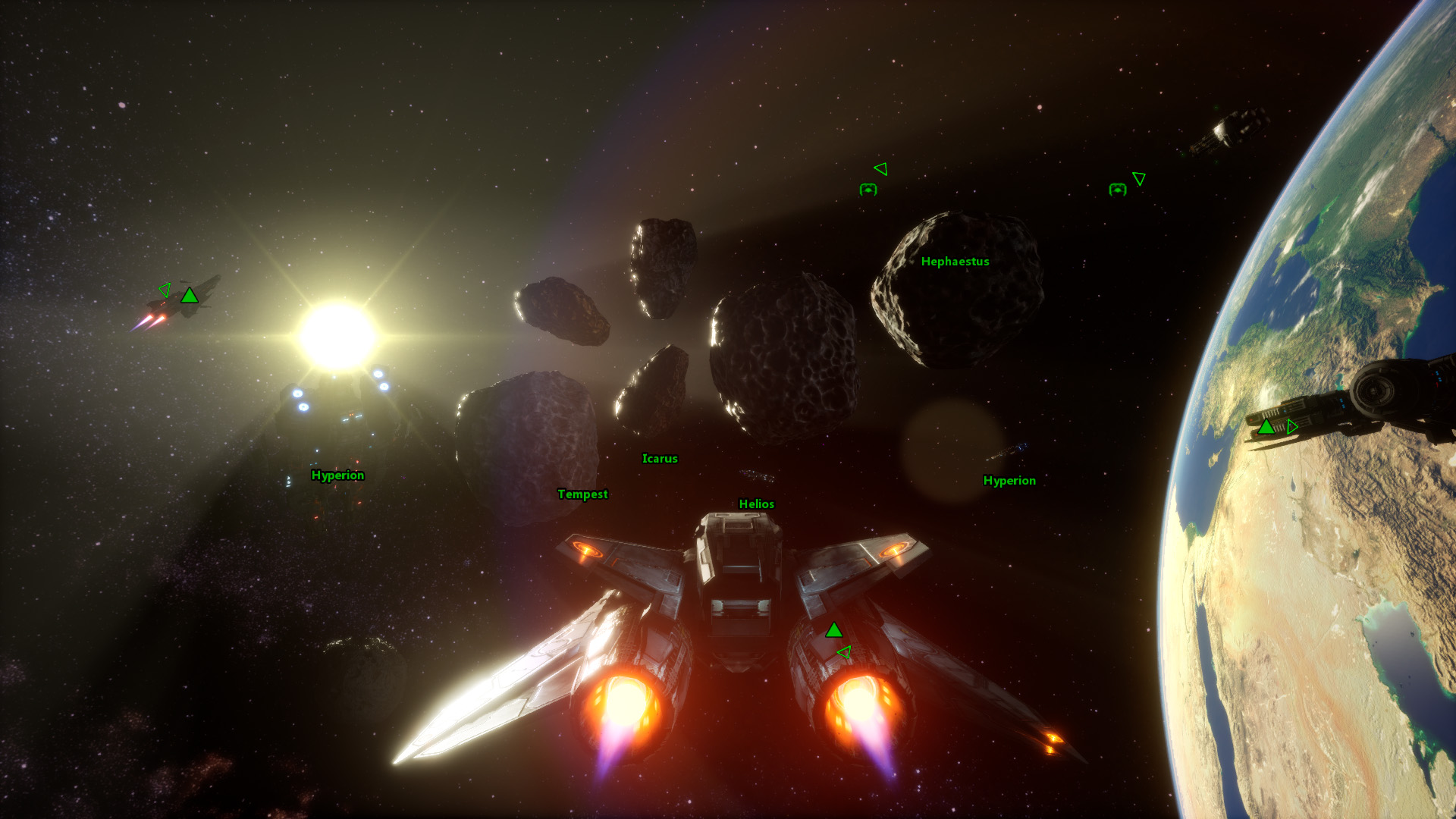 Conclusion
Conclusion
Man. I still gotta say it’s really neat to see a whole summary of changes and reviewing all that’s different from the Demo and how far everything has come and how it all just needs to be pulled together to get the core experience all in. It seems though I still need to write out a Part 4. However I think Part 4 will be more so reserved for what are the future ideas and how I’d like to release current WIP features. The future ideas I realized I needed to cover a bit more are things like;
– Different Asteroid Types
– How Asteroid Capture/Mining will work
– Asteroid Bases
– Aegis of Terra fights and disabling/capturing their vessels
– Drones and other non-telepresence vessels like Cargo vessels
– etc.
Now as these review updates get ready for a close, I will try to release the specific details about the latest changes with the New SpaceshipPawns and how much more work needs to be done before the Alpha Release.
Thanks again for all your continued support and I look forward to publishing Part 4.
God Speed, Warden
-Kami
Subscribe to the Solar Warden Newsletter
Solar Warden on Social Media
Join Live Chat on Discord
Solar Warden on IndieDB
- Utility spacecraft
June 14, 2018A tugboat like craft (maybe variant(s)s of the H.U.R.K. transport?) built for dedicated reclaiming of resources, destroyed Warden craft and Silicoid husks, pilots and API boxes that successfully eject from destroyed Warden craft, and moving satellites ... - Artificial Pilot Intelligences
June 14, 2018APP or API - artificial pilot personality or artificial pilot intelligenceFielded after research into artificial intelligence nets the necessary breakthroughs, artificial pilot computer systems could be installed into Warden craft to function as human... - Shell company space-missions
June 14, 2018The idea: using shell companies for deploying civilian cargo into space to make money on the side. Such missions could also use transport craft to get other, more important resources into space. Thus with limited transporters the commander would have ... - Asteroid-based resources
June 14, 2018The idea is that resources could be reclaimed from asteroids that Silicoid arrive in, are sent to distract fire in a Silicoid rush/damage Earth's surface, or end up on a course to just pass by.H.U.R.K. transports could be deployed to carry a mining la... - Re: Capital ships humans-aliens
February 17, 2018OMG you just make me happy to hear that ty agent for the replay beautiful i can't wait to play your game - Re: Weapons rarity alien containers and Bosses
February 17, 2018ty for the replay is sounds good can't wait to see what the game hase to offer once it is realised - Re: Capital ships humans-aliens
February 16, 2018Thanks for the support!To answer your first question. We do have ships that are larger than the fighters which are the "Corvettes". They are much slower in handling, but pack quite a punch with their multiple turret mounts as well as larger weapons yo... - Re: Weapons rarity alien containers and Bosses
February 16, 2018No worries, your English is fine .We don't believe in an RNG loot drop system as we feel that it pulls Players out from the immersion factor and reinforces a more "gambling style" reward, rather than a hard work pay off. However there is still RNG, ... - Weapons rarity alien containers and Bosses
February 13, 2018Hello all me again any plans for Weapons rarity and alien contaners for the game for as example alien contaners where you need to hack the container to get a RNG alien Weapon rarity ore armor parts from tier 1-5 Killing a alien boss to get the weapo... - Capital ships humans-aliens
February 13, 2018Hello all first i will like to apologize for my bad english i help my self with google second amazing game 110% i will buy it now for the mane topic will the game have capital ships like cruisers battlecruisers battleships carriers dreadnoughts and log...





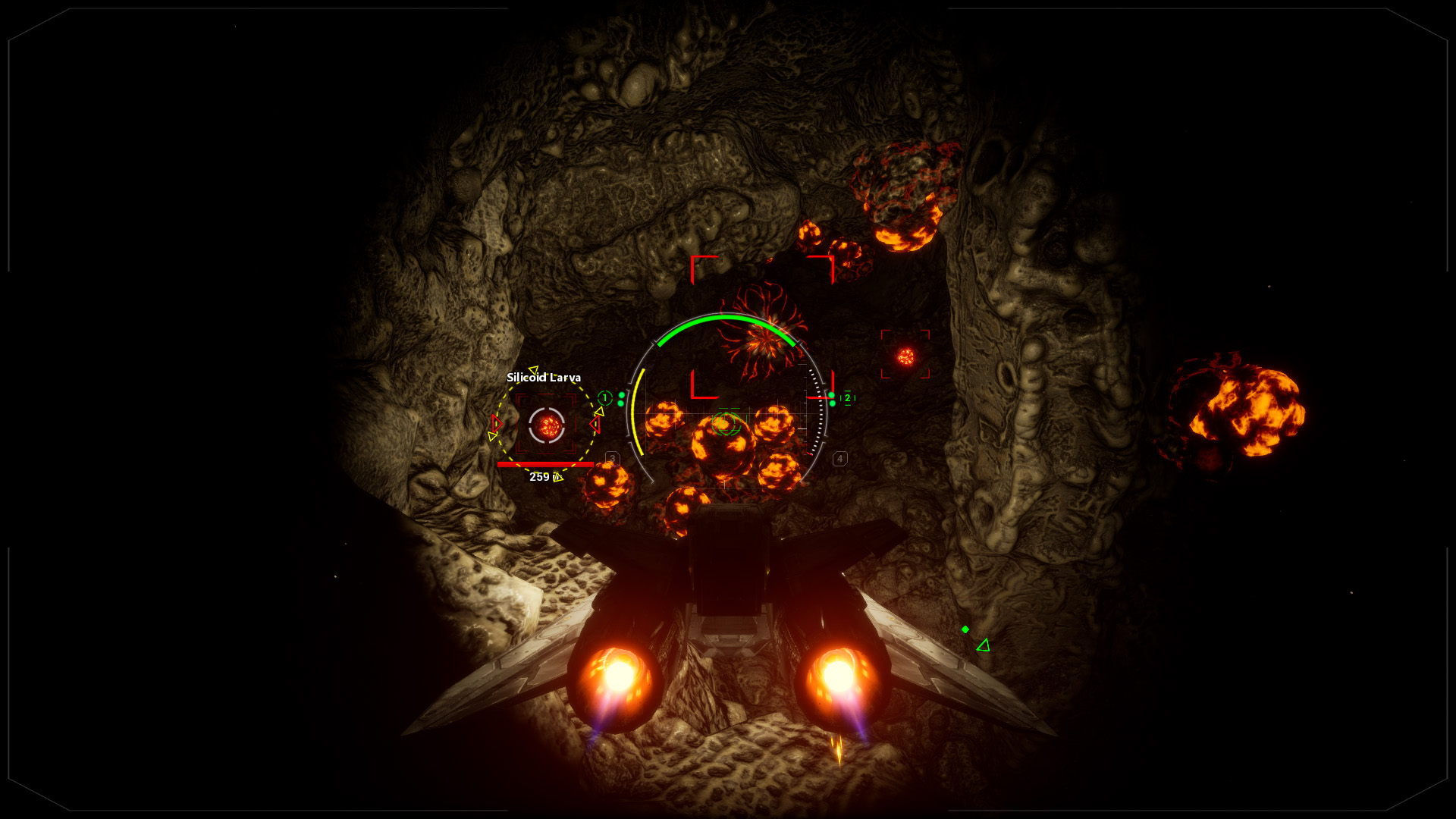
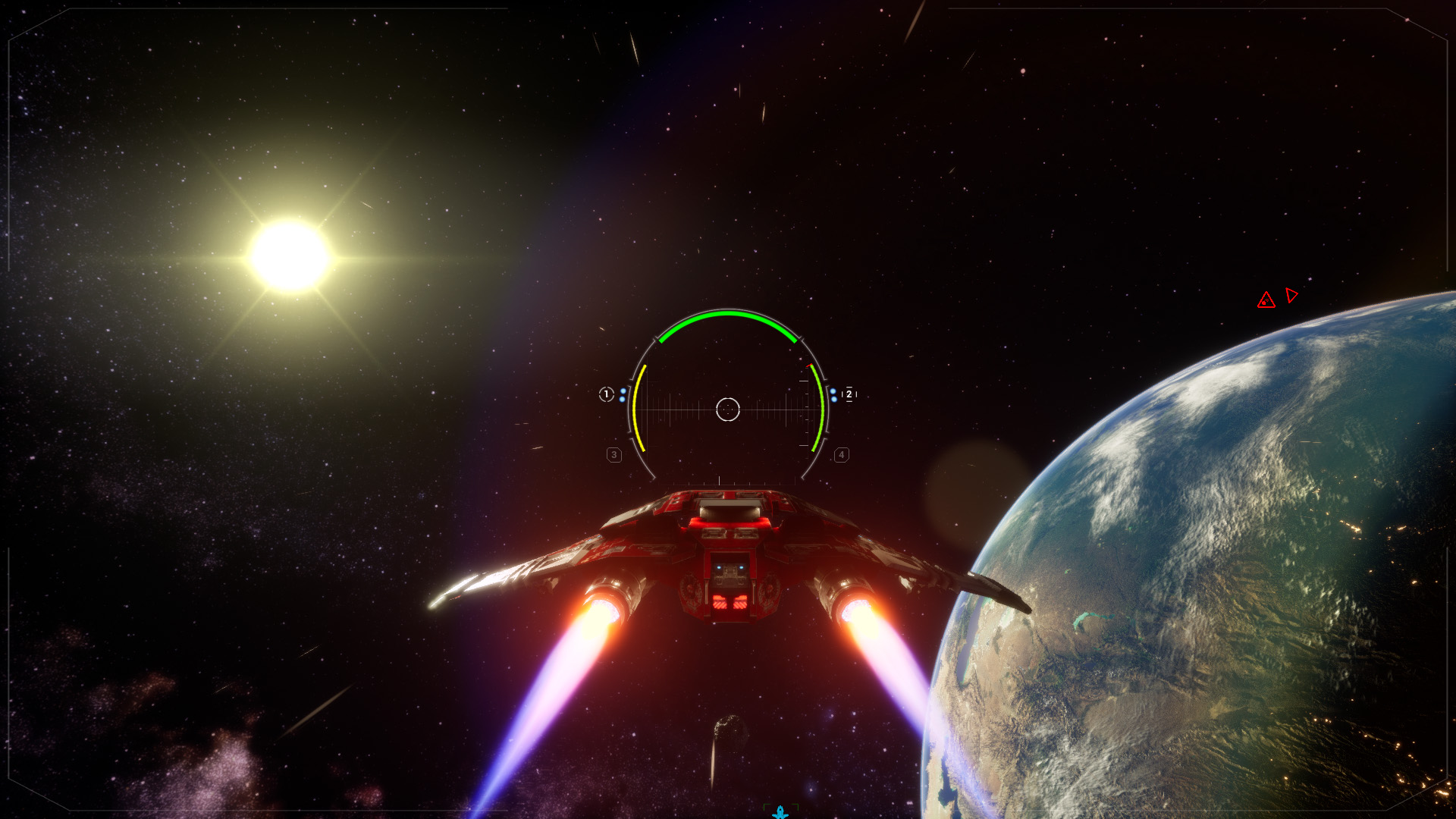
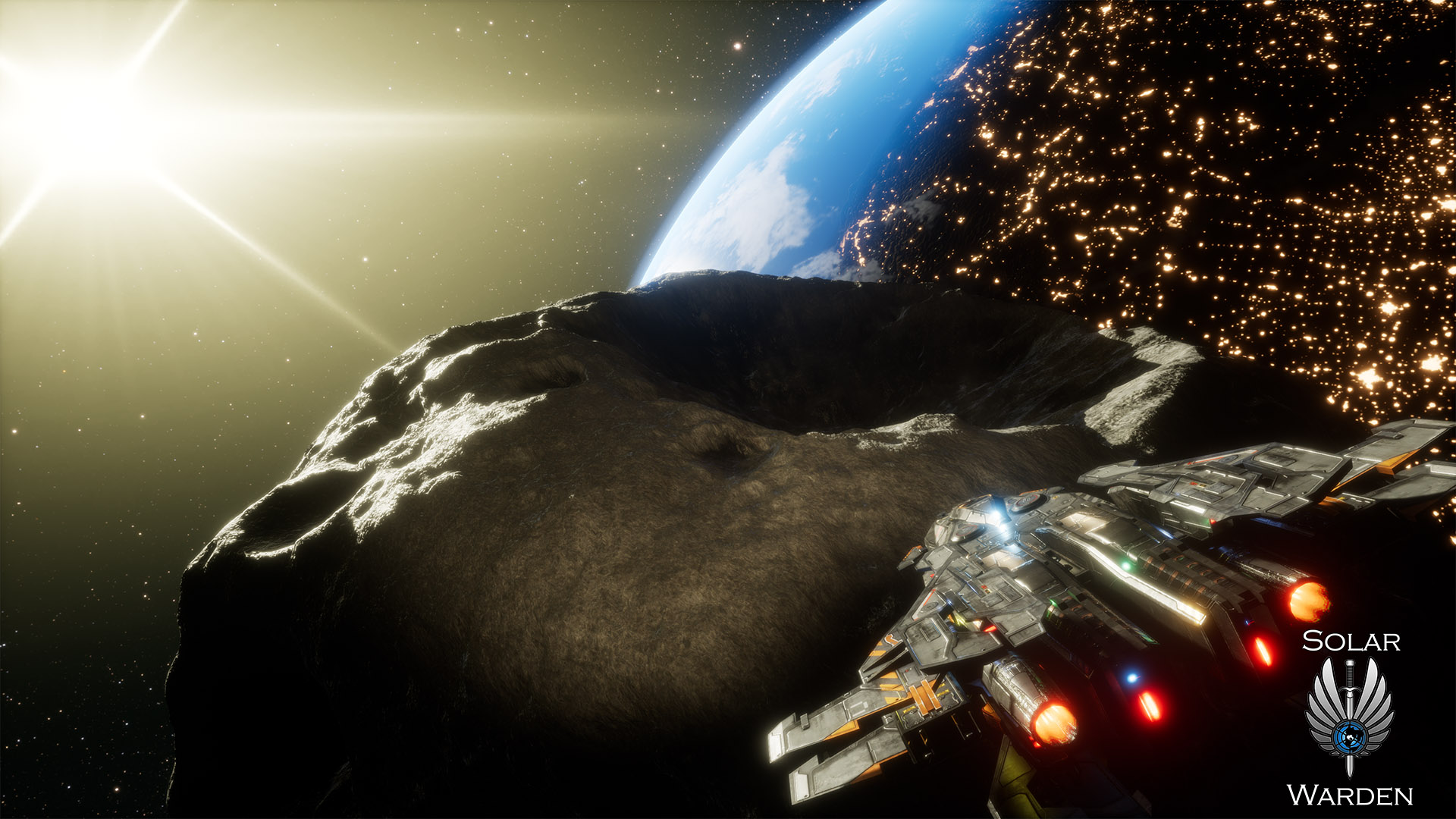
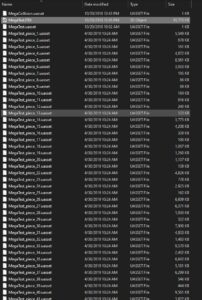
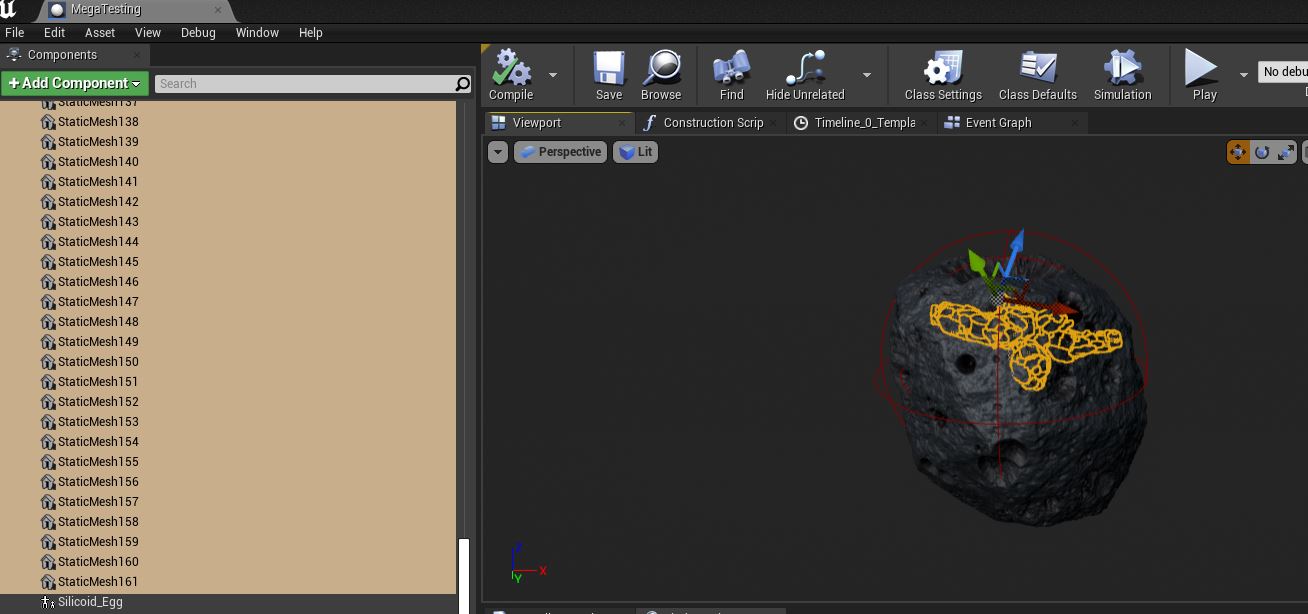
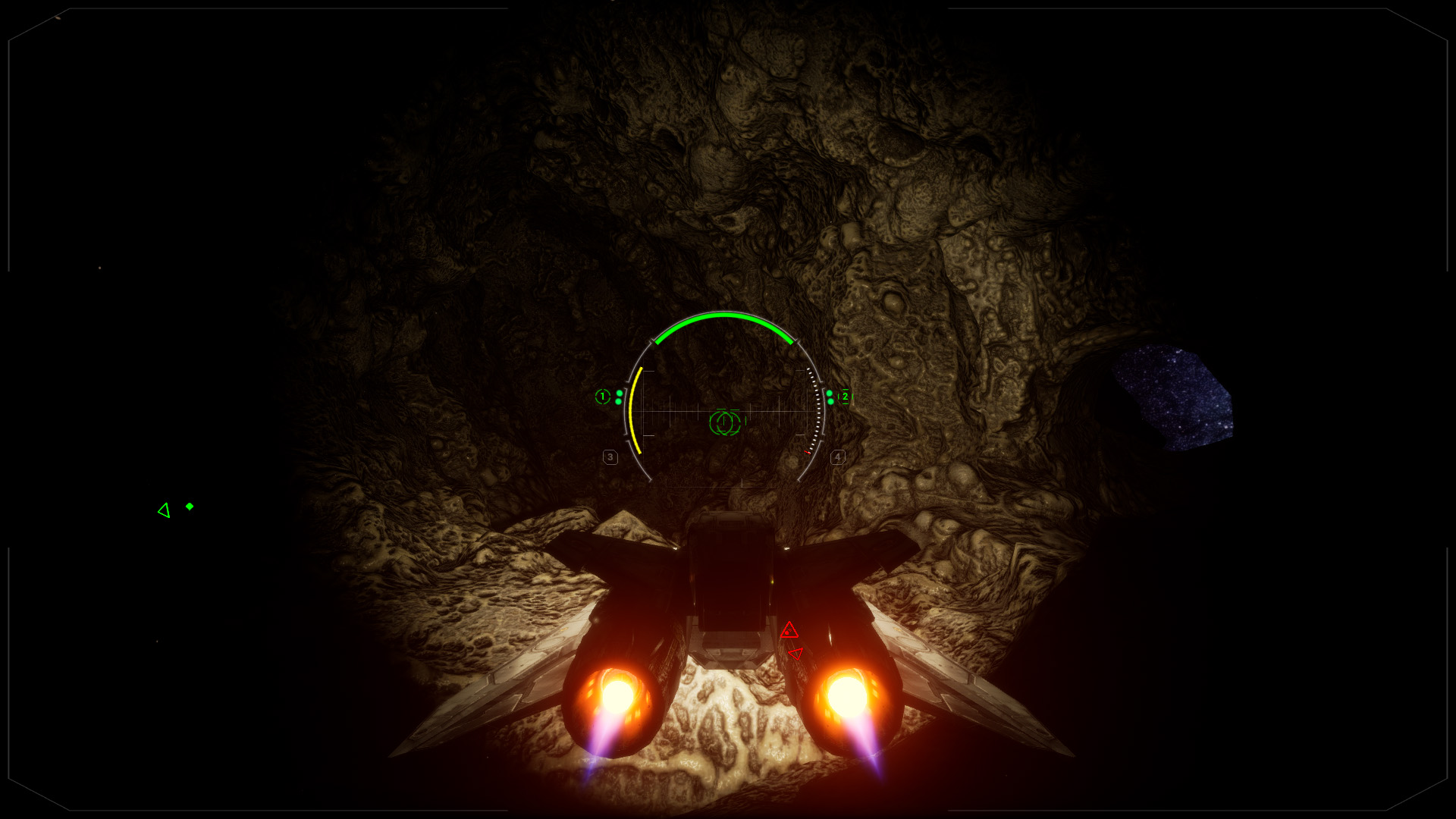
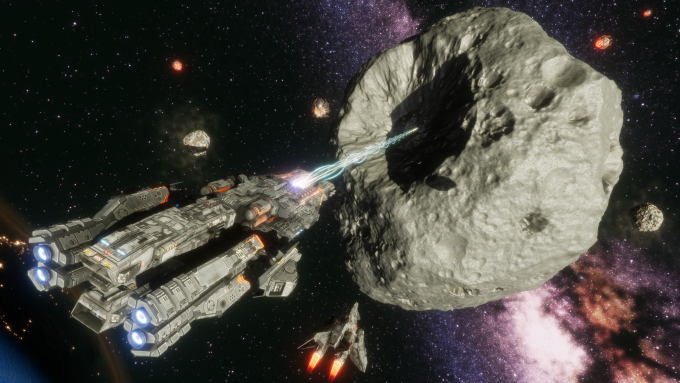
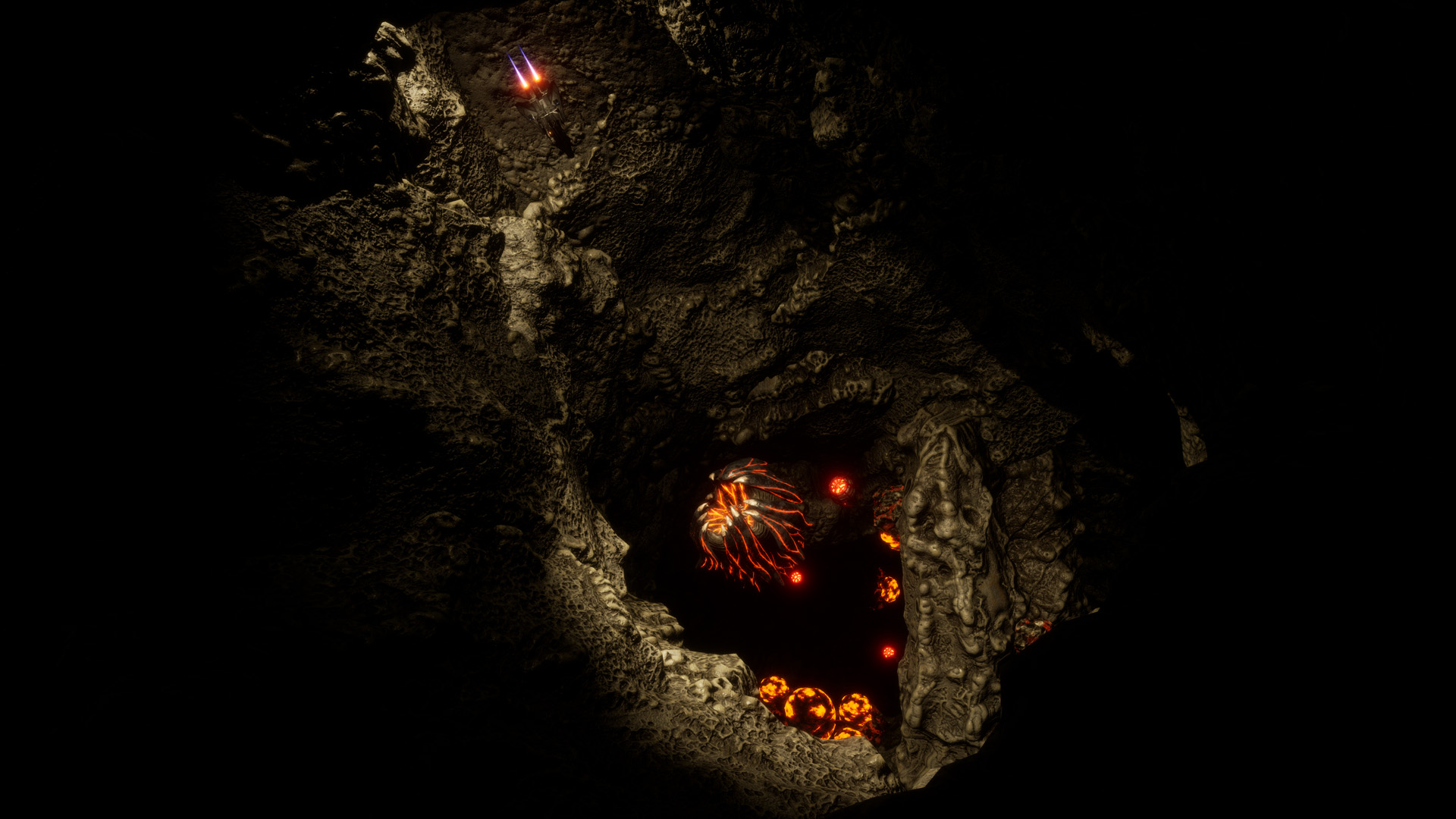


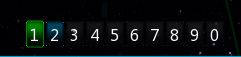


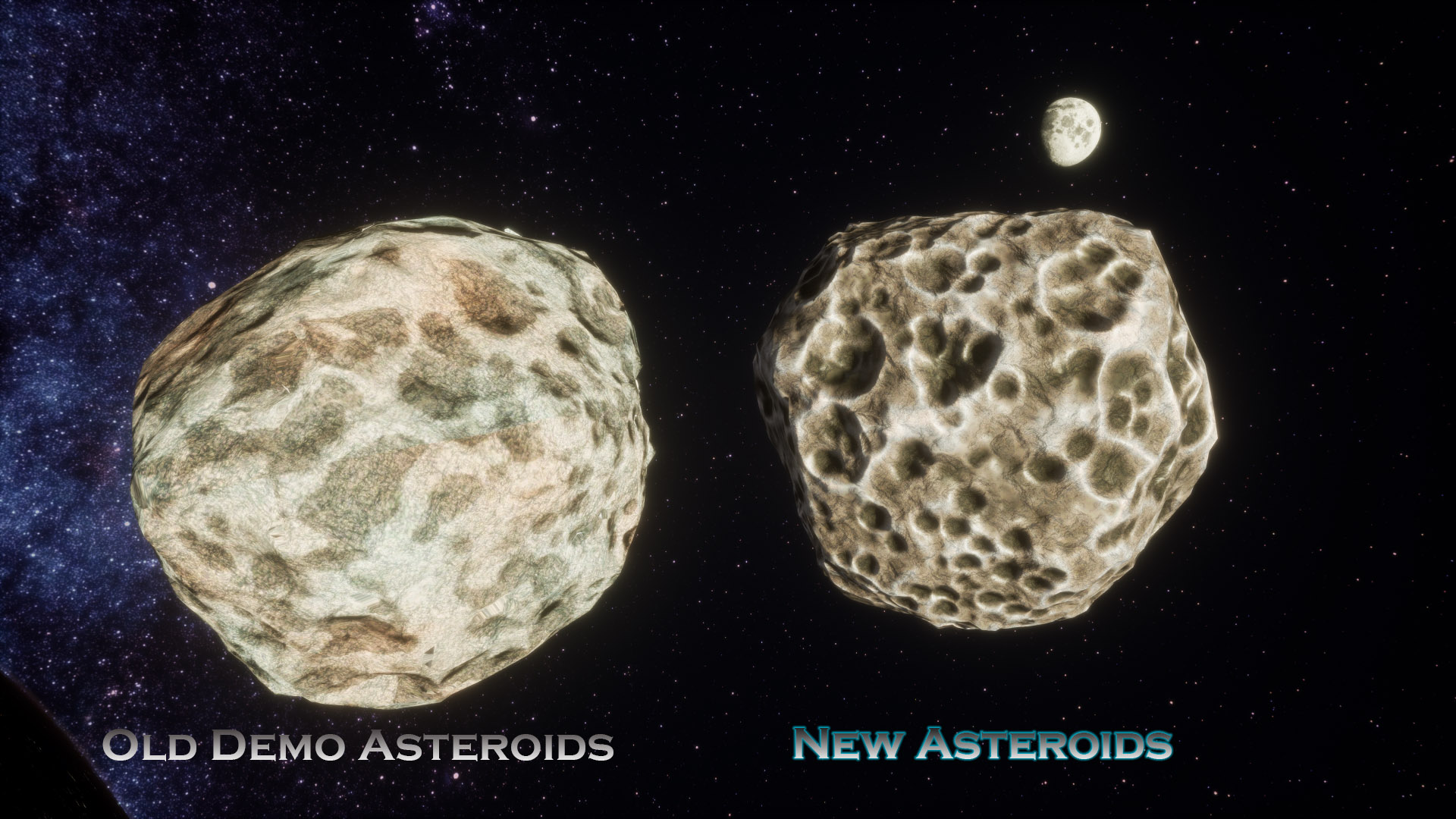
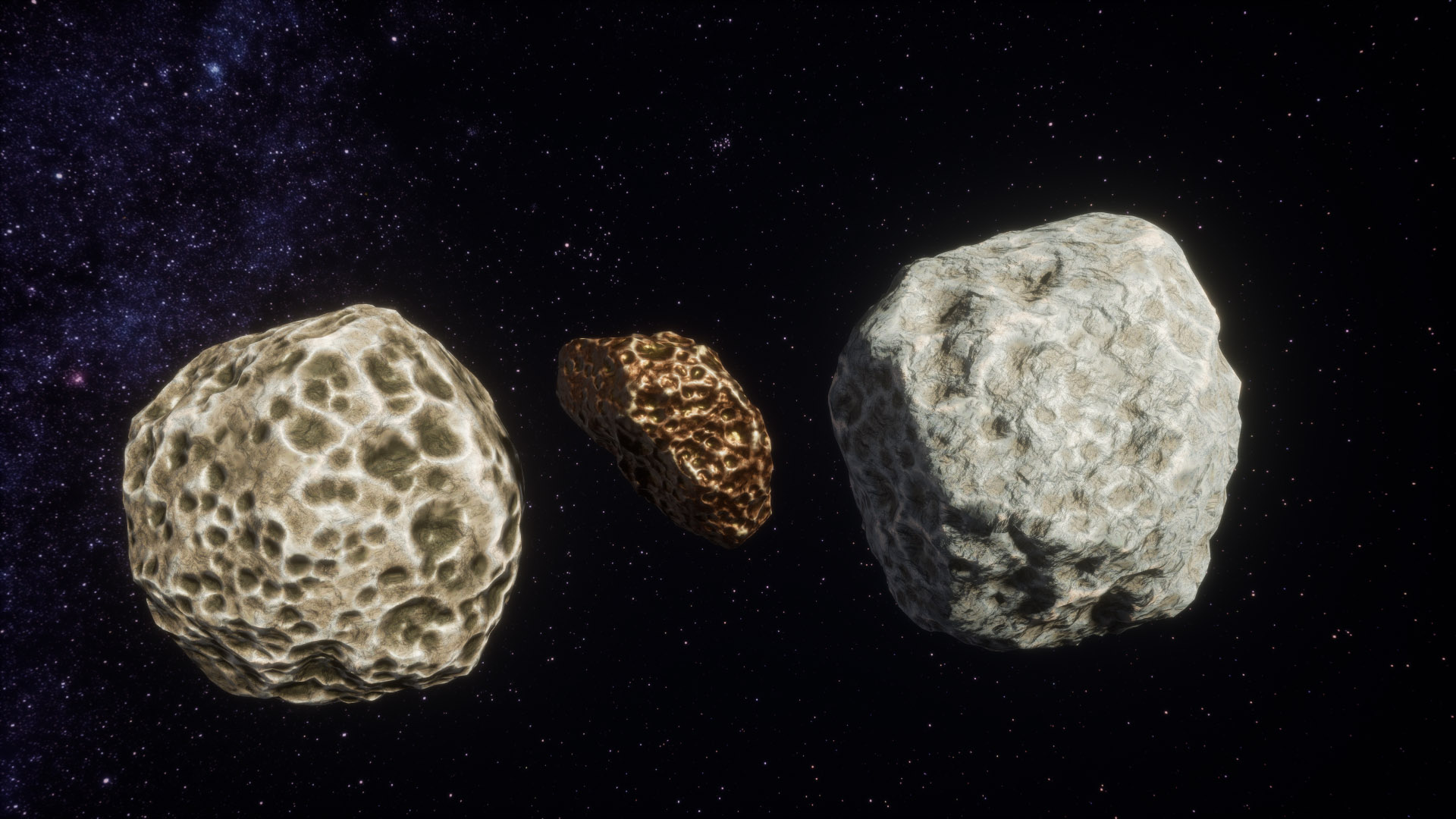
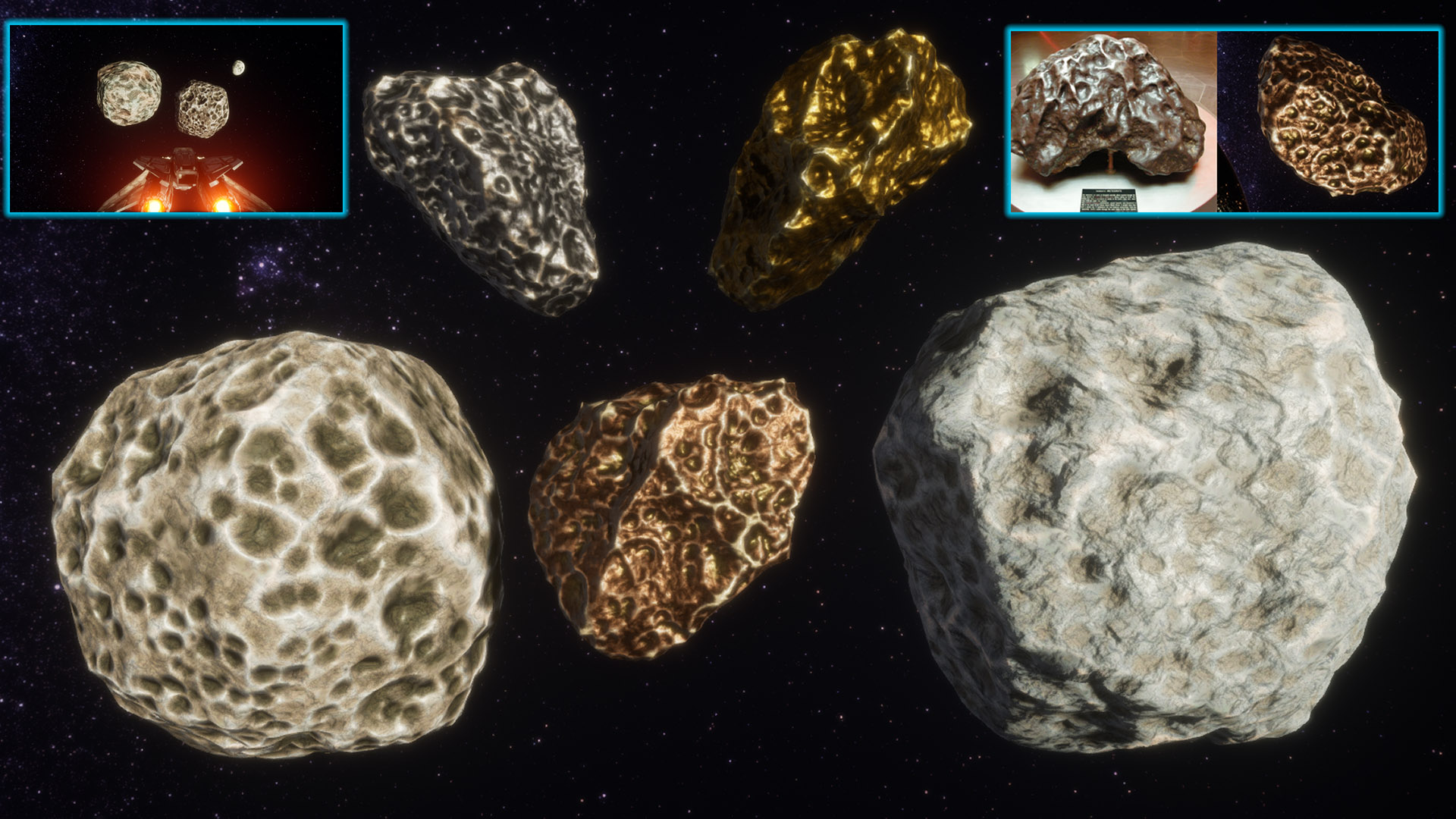
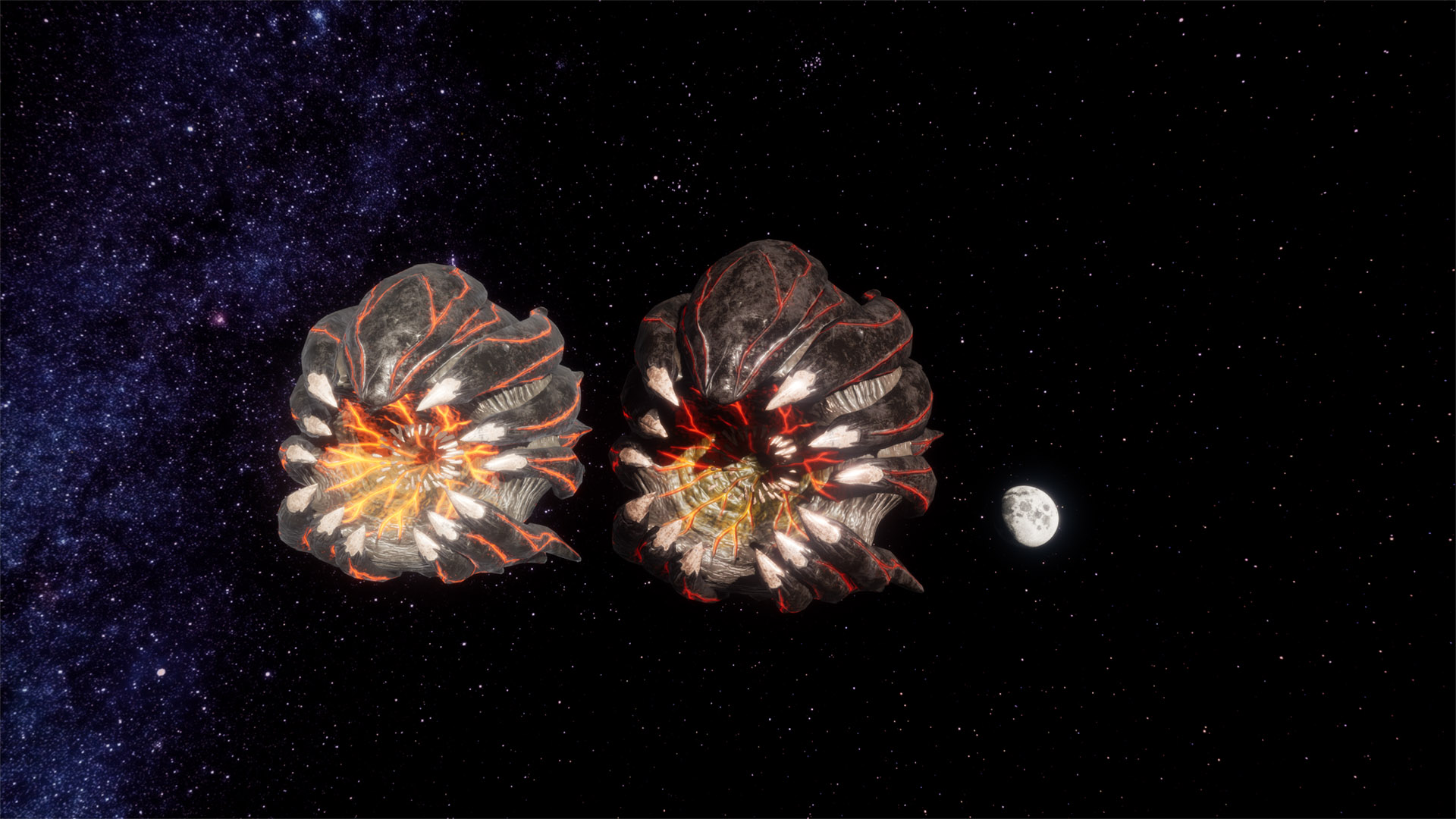
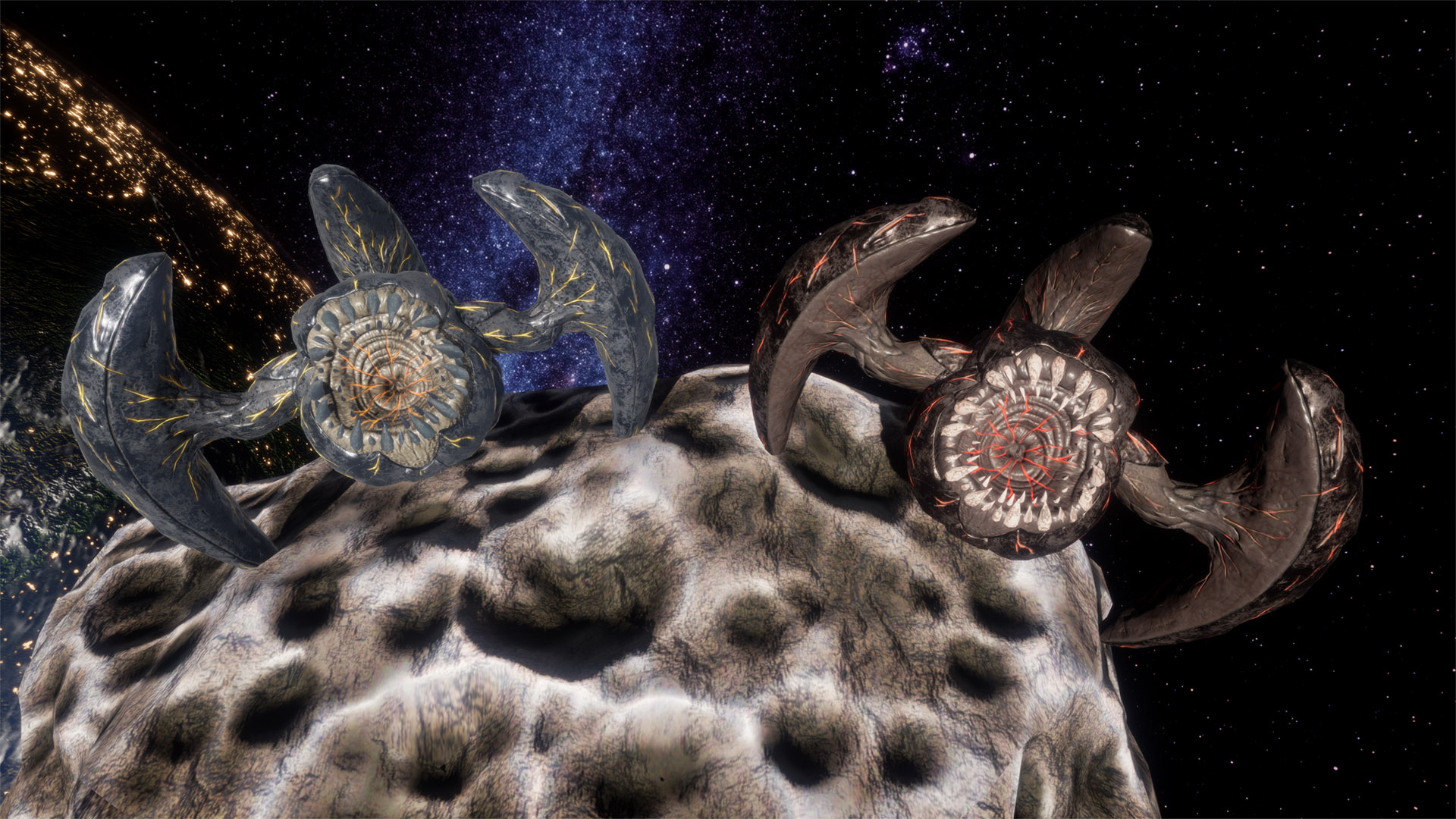
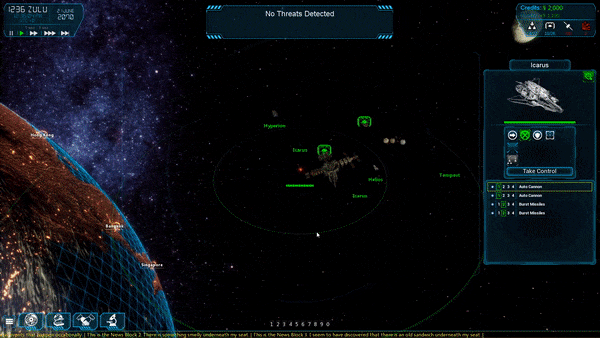
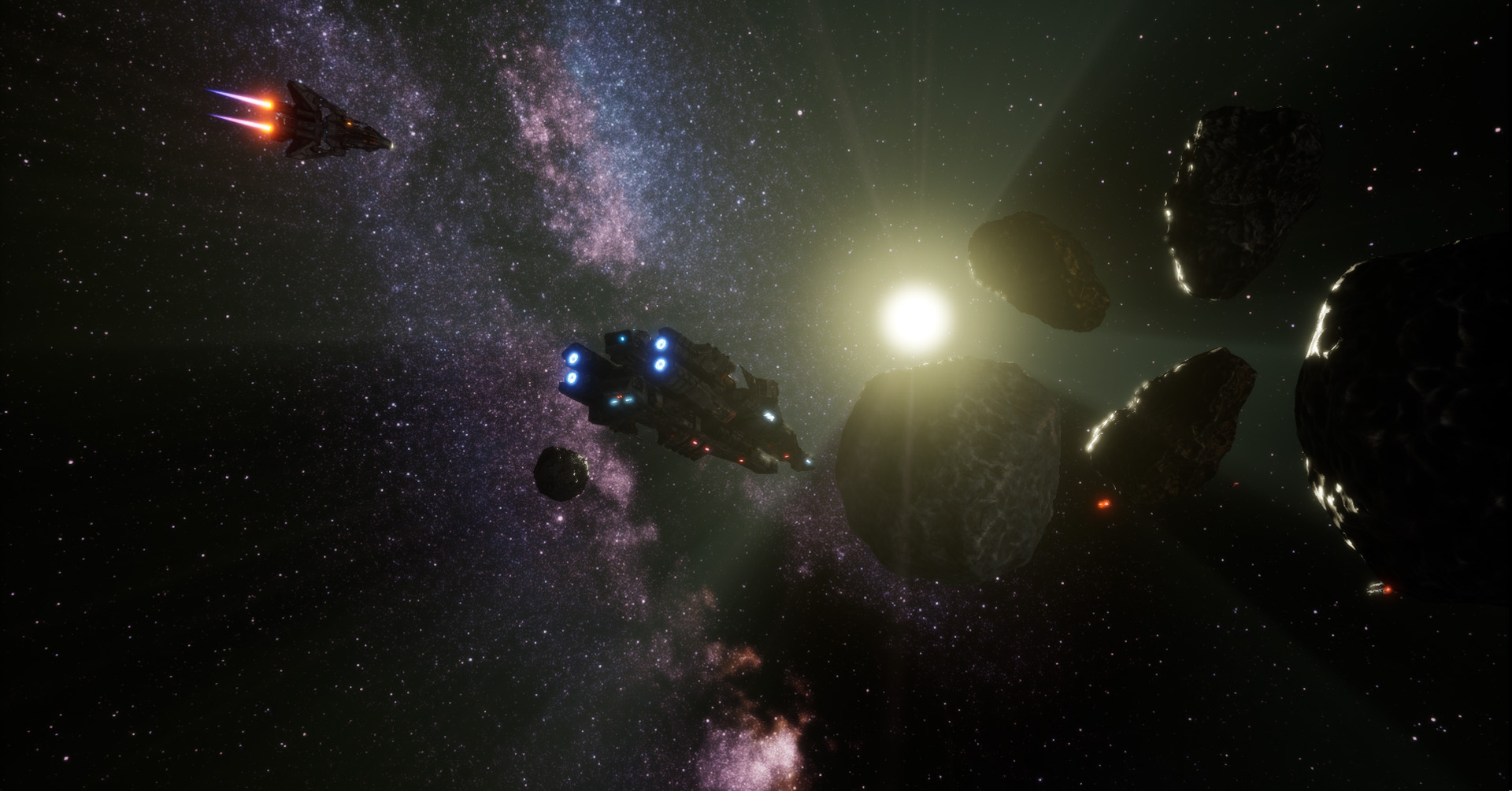

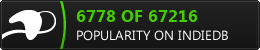
 Copyright © 2022 Polar Zenith, LLC. All Rights Reserved.
Copyright © 2022 Polar Zenith, LLC. All Rights Reserved.