Demo Update Patch 0.0.10
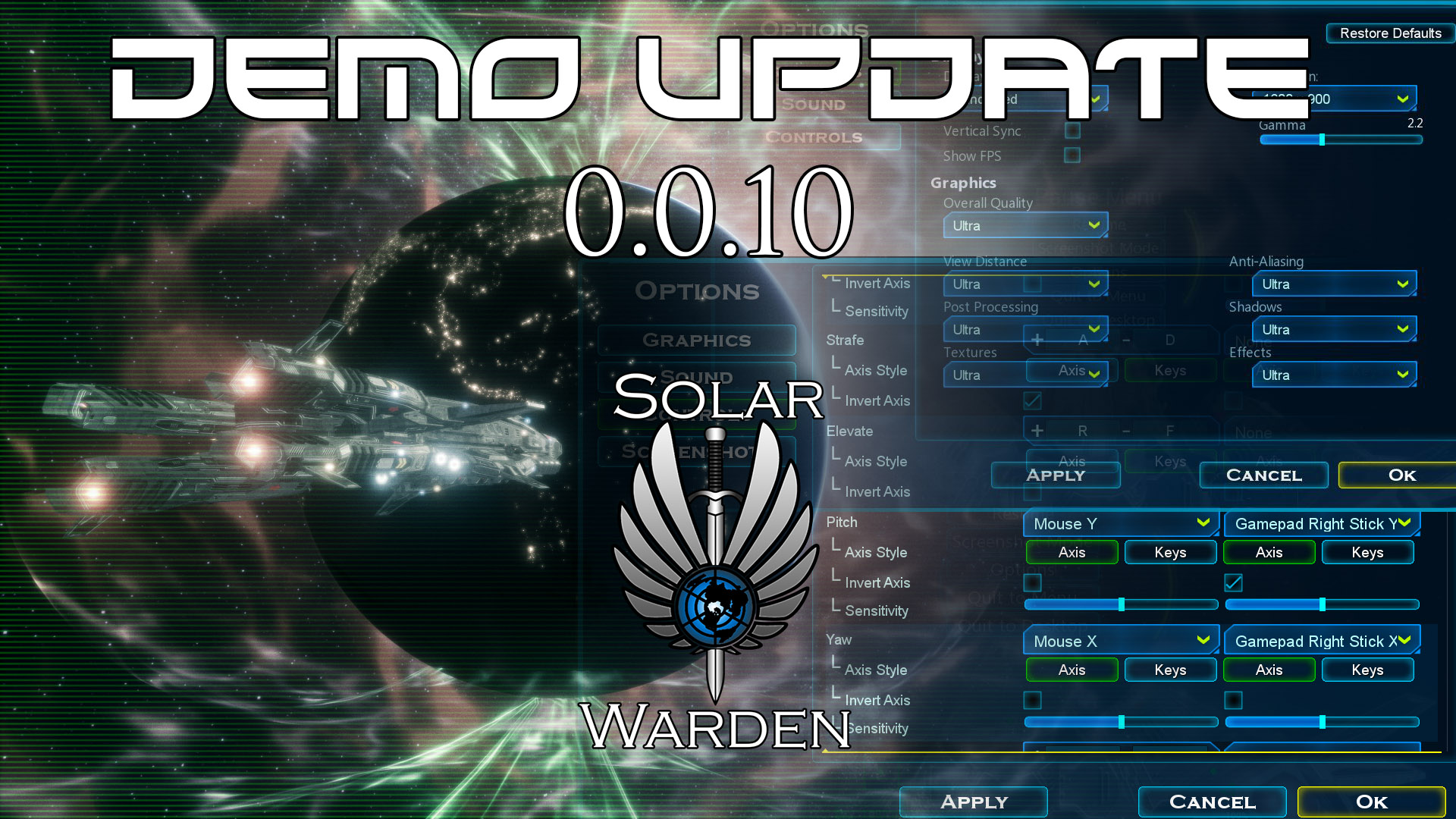
Greetings Wardens
We are proud to announce that we are releasing our Demo Update to everyone for free as a Thank You for all your support in helping us with our Kickstarter and also for Epic with awarding us the Development Grant! Today we celebrate you, our supporters and Players for giving you the requests you wanted with Key Rebindings, Sensitivity Settings, Graphics Settings and Numerous Bug fixes.
The following is a full list of included features and bug fixes;
Meteor Changes
– Removing Linear Dampening on the Meteors (Was causing them to slow down over time when traveling)
– New WIP Meteor Ground Impact PFX
 What we’re wanting to do with the Meteor Impacts is to have a massive explosion with a fireball that will also create a mushroom like cloud. We are also looking into building out a shockwave for the explosion (as you can see on the left) which is meant to simulate pushing the clouds out of the way. We are looking into dynamic ways we can do this on a flowmap of a texture. We believe we can do this like a dynamic Render Target where we make waves like puddles on water and translate that into the cloud flow map to push the actual clouds out of the way. We will update you all on development updates when we get a prototype working later during the Alpha.
What we’re wanting to do with the Meteor Impacts is to have a massive explosion with a fireball that will also create a mushroom like cloud. We are also looking into building out a shockwave for the explosion (as you can see on the left) which is meant to simulate pushing the clouds out of the way. We are looking into dynamic ways we can do this on a flowmap of a texture. We believe we can do this like a dynamic Render Target where we make waves like puddles on water and translate that into the cloud flow map to push the actual clouds out of the way. We will update you all on development updates when we get a prototype working later during the Alpha.
– New Meteor Impact Sound
– Fixed Meteor Cluster PDI Height Marker which sometimes wasn’t using the Red colour marker
– Fixed Error with Fleet Marker being deleted and trying be referenced once Meteor Cluster was destroyed
– Meteors are now Red instead of White on radar in both PDI and Ship views (denoting them being hostile)
New Graphics Options now available!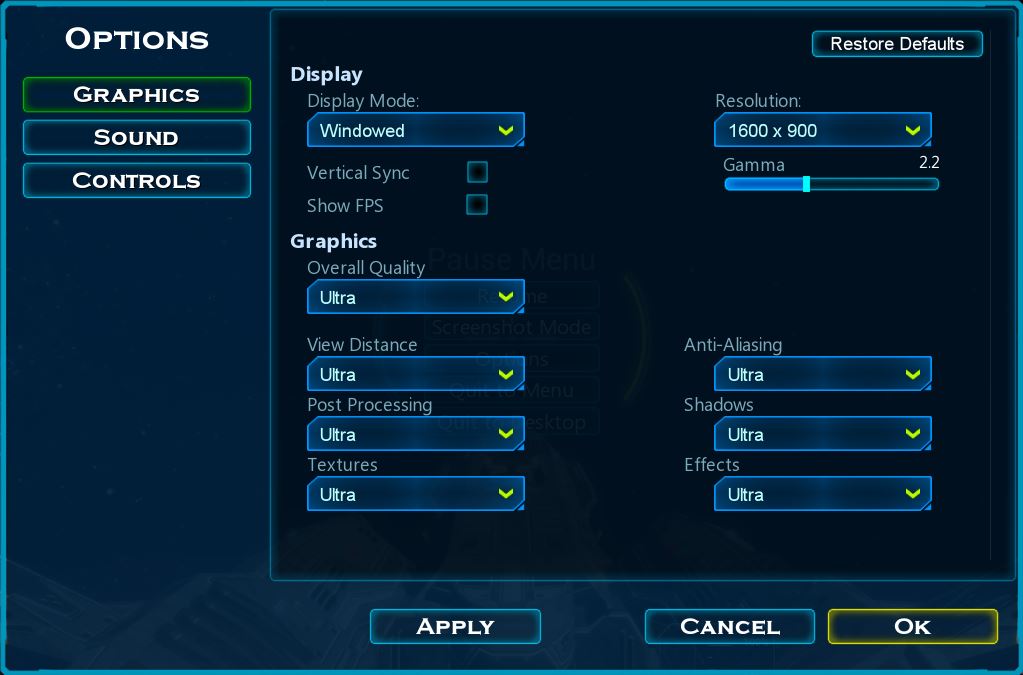
As was requested, the Graphics Tab is now up and running in the Options Menu. From Playing in Fullscreen, Windowed, or WindowFullscreen. Along with system supported Resolutions.
NOTE: You need to remove any custom Launch Options before being able to change them in game otherwise THEY WILL NOT CHANGE
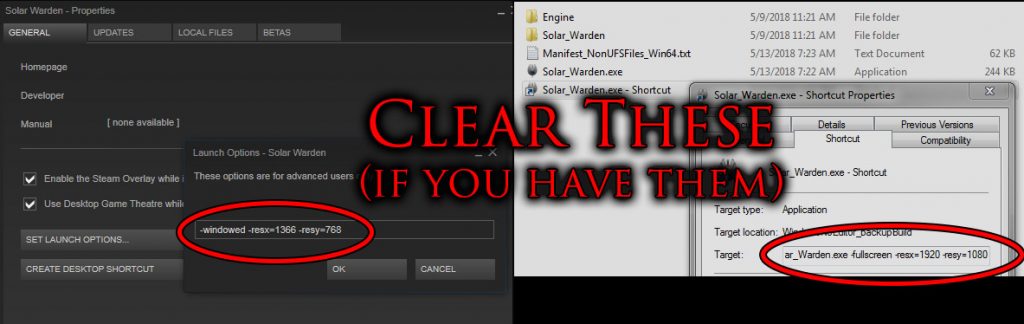 Additional Graphics options are also available to change for lower end machines.
Additional Graphics options are also available to change for lower end machines.
– View Distance
– Anti- Aliasing
– Post Processing
– Shadows Quality
– Textures
– Effects
Key Rebinding
 – Keybinding Implemented for most Ship and PDI inputs (more to be implemented)
– Keybinding Implemented for most Ship and PDI inputs (more to be implemented)
– Axis/Digital Keys setup for 1 dimensional axis. You can toggle between these settings if you’d like to have an axis control or digital inputs
– Invert Individual input Axis
– Sensitivity bar for individual input
NOTE: NO KEY BIND CONFLICT DETECTION IMPLEMENTED YET! Beware of Double Key Binding!!!
This experimental Keybinding for the Demo took longer than we thought, but we believe it is worth the effort as many of you were asking for this. We were keen to allow you to change your bindings along with setting what ever Axis controls to Inverted if you wish, along with changing the Sensitivity of those same Axis. These option will be key going forward for when we will be adding in new functionality to the game for Alpha/Beta and beyond.
We are very curious to hear about your key bindings for the game. Let us know in our Community Discord what your keybindings are. With that also said, we are thinking of creating a method saving multiple key binding profiles and allowing you to import/export them so you may more easily share them with the Community! Let us know what you think!
NOTE: Once again, this key rebinding is experimental. We do appreciate you letting us know of any bugs in the Community Discord #Bugs chat.
New High Resolution Screenshots
 We’ve also included a new feature for all of you to play with called High Resolution Screenshots. This feature allows you to Super Sample your game allowing for some amazingly crisp high resolution shots (which can also then be “down rezzed” back to original size for amazing looking screenshots that are better than just Anti-Aliasing).
We’ve also included a new feature for all of you to play with called High Resolution Screenshots. This feature allows you to Super Sample your game allowing for some amazingly crisp high resolution shots (which can also then be “down rezzed” back to original size for amazing looking screenshots that are better than just Anti-Aliasing).
From this option tab you have the following options;
– Enable High Resolution Screenshots
– Resolution Multiplier – This takes your current resolution and applies this multiplier. Eg. 1920×1080 screenshots multiplied by 2 become 3840×2160 (4k screenshots).
Beware of using high multipliers, as these screenshots may take some time to process and will lag your machine until complete.
Be certain to go into your Keybindings and set what key you want the High Resolution Screenshot button to be! Default is Numpad –
![]() From there, you can press the High Resolution Screenshot button anytime (We recommend in Screenshot Mode to take the best screenshots
From there, you can press the High Resolution Screenshot button anytime (We recommend in Screenshot Mode to take the best screenshots
– Screenshots are saved in the following directory
C:\Users\[YourUserName]\AppData\Local\Solar_Warden\Saved\Screenshots\WindowsNoEditor
(We will look into allowing you to change your directory in the future. Unfortunately, this is stock for Unreal Engine)
 Click Here to view this 8k Screenshot Example
Click Here to view this 8k Screenshot Example
Known issue: As we are currently using UMG for our custom lensflares for the game. High Resolution Screenshots will not capture our custom lensflares 🙁
We are looking into this issue and trying to find a solution for future builds.
We can’t wait to see what awesome super sampled screen shots you all can take when we start our next Screenshot competition!
Ship Changes
– Removed a dynamic light from the Main Thruster effects (caused performance issues and looked terrible on Tempest ships)
– New “Zero Energy Functionality”: When reaching zero energy, new Sound cue plays and your energy takes 1 second to start recharging again (punishing you for reaching zero energy). This also fixes the pulsing Beam Lasers bug.
– New “Reload” Sound functionality – Missiles now have a default reloading sound until we can get a new HUD setup for weapon groupings and weapon states.
– Fixed Missile Lock not clearing when shooting Meteors (Missiles tended to veer off course and head toward their previous target and wasn’t cleared from previous target when dry-firing)
– Fixed AI Controllers that were still possessing ship after taking control via Telepresence (This sometimes caused the AI in the ship to take over if you weren’t in the Fleet group area)
– Fixed when taking control of a ship via Telepresence, Weapons didn’t lose their previous locked target and also kept firing
– New Magdrive Sounds implemented
– Fixed Icarus counter measures not working (was referencing the wrong ammo)
– Optimized AI Weapon Firing Loops. Side effect also makes your AI wingmen more accurate.
– Implemented a Pitch Clamp for Turret Mode
– Fixed Critical Bug for when Player dies and goes into Screenshot Mode and then tries to resume, causing Player to be stuck (no previous ship to return to)
– New Feature: Press [H] now targets nearest HOSTILE target (including Meteors)
– New Feature: Auto Target nearest hostile if no target is selected (Works great to cycle through killing enemies)
– Shooting while in magDrive Mode now turns off Mag Drive Mode
– While shooting, MagDrive Mode will no longer activate
– Decreasing time for MagDrive Mode activation from 2 seconds to 0.25
PDI
– Disabled “Defense Grid” button as it does not serve a purpose in the Demo. This button will have a future use in the Alpha when building defenses around the planet come online.
– Fixed City Markers displaying again when going back to PDI from the Ship
– Fixed Critical bug with PDI focusing on Meteor Cluster, then Take control of ship, Destroy Meteor Cluster: Observe Camera Control being taken away and game completely breaks
– Fixed issue with Orbit Height Markers appearing when objects first spawn (seen in Spaceship)
– Disabled height markers for City Markers as it was cluttering the PDI. This will be a toggle in the future.
– City Markers now update faster/smoother for visibility
– City Markers are now able to be visibly toggled when Paused via Time Dilation
– Threats Detected now shows which Wave you are on
Sound General
– Volume Pass
– Attenuation for Planet Impact Sounds
– Raised Volume for all UI sounds
– Increased Volume for Heavy Laser Change and Tail
– New Gatling Cannon and Minigun Spin Up sounds.
– Increased Engine Sound volume
– Fixed the Medium Intensity Music not switching back to Low Intensity (was assuming it needed to be the final wave)
– Cutting down on the lead outs from the High Intensity to Victory, allowing longer times to appreciate the death of the Worm.
Visual Updates General
– Reworked the Sun’s Lens Flare (No longer a giant card in space that was being removed in shipped builds)
– Fixed issue with Sun Lens Flare being removed when using Telepresence between PDI and Ship
– Fixed Magnetosphere being removed on shipping builds
 It was never our intention to have the Demo ship without the Magnetosphere visuals when toggling MagDrive ([Z] by default when within ships). With the Magnetosphere, the Player can see the Earth’s full Magnetic field which blocks the high energy radiation of the Sun. During early game of Solar Warden, your fleet will be limited traveling within the Magnetosphere. Leaving it without proper radiation shielding will cause your pilots to die from the Sun’s intense X-ray and gamma ray radiation. Not only is it a good idea to keep within the Magnetosphere for survival, but it is also required as the Magnetic fields are the medium for which the Magdrive can operate.
It was never our intention to have the Demo ship without the Magnetosphere visuals when toggling MagDrive ([Z] by default when within ships). With the Magnetosphere, the Player can see the Earth’s full Magnetic field which blocks the high energy radiation of the Sun. During early game of Solar Warden, your fleet will be limited traveling within the Magnetosphere. Leaving it without proper radiation shielding will cause your pilots to die from the Sun’s intense X-ray and gamma ray radiation. Not only is it a good idea to keep within the Magnetosphere for survival, but it is also required as the Magnetic fields are the medium for which the Magdrive can operate.
– New Feature: All meteor Clusters get hidden when you are close enough to see a meteor on Radar from Ship
Sneak Peek at Alpha
As a bonus, we would like to share with you some WIP of what we’ve been building toward the Alpha! For the Alpha, we will be focusing on expanding on the core gameplay along with an example specialized mission of descending into the depths of the Mega-Meteor!
Silicoid Spitter
 Soon to be attacking you from within the caves of the Mega-Meteors, the Silicoid Spitter uses it’s claws to cling to the walls of the caverns and orients their body to shoot their lava spit much like the floating larvae. However, these Spitters, rarely travel alone and are usually in packs and tend to scurry out of the way when being attacked themselves, making them a difficult target to destroy, especially in close quarters.
Soon to be attacking you from within the caves of the Mega-Meteors, the Silicoid Spitter uses it’s claws to cling to the walls of the caverns and orients their body to shoot their lava spit much like the floating larvae. However, these Spitters, rarely travel alone and are usually in packs and tend to scurry out of the way when being attacked themselves, making them a difficult target to destroy, especially in close quarters.
 Travel deep inside this Extinction level event meteor and plant a nuclear device at the heart of the caves. But beware the Silicoid who block your path to the core. Plant the device and be sure to escape before the bomb detonates!
Travel deep inside this Extinction level event meteor and plant a nuclear device at the heart of the caves. But beware the Silicoid who block your path to the core. Plant the device and be sure to escape before the bomb detonates!
Don’t Miss Out on the Alpha – Pledge over on BrightLocker!
If you missed out on the Kickstarter, you can still get in on the Alpha by heading over to BrightLocker and purchasing your pre-order and a ticket for the Alpha to be released in September!
God Speed Warden!




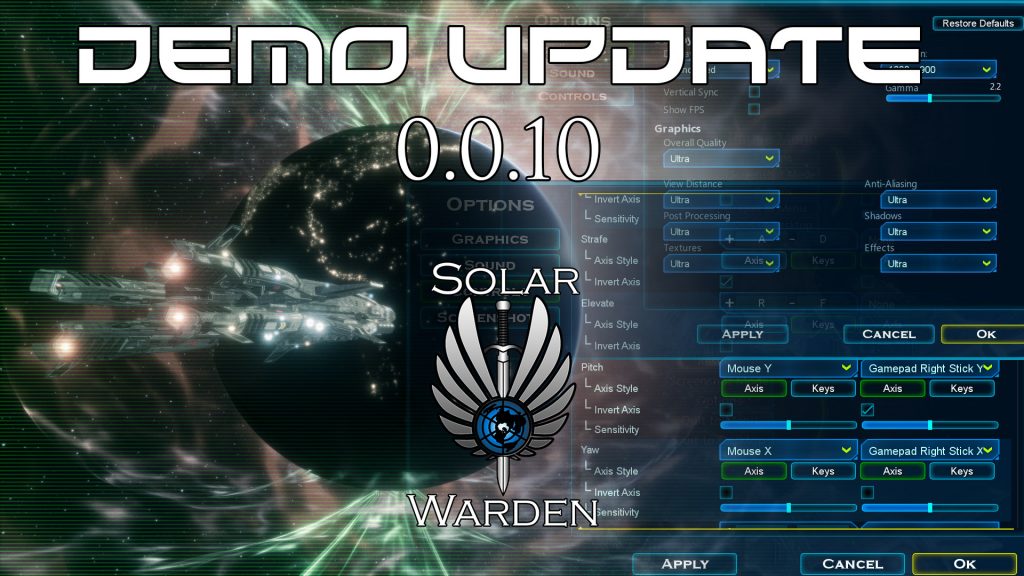









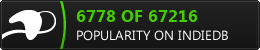
 Copyright © 2022 Polar Zenith, LLC. All Rights Reserved.
Copyright © 2022 Polar Zenith, LLC. All Rights Reserved.