How Do I Play Solar Warden Demo Video

Greetings Warden
We begin this update thanking everyone who has tried our Demo and has joined us in making the Solar Warden project a reality. Your support is most appreciated and means the world to us.
For anyone who still hasn’t tried the Demo, Download it from IndieDB here: http://www.indiedb.com/games/solar-warden/downloads/solar-warden

“How Do I Play The Solar Warden Demo” Video
Since our launch of our Demo, we’ve been getting tons of great feedback from everyone! Thank you so much! If you have any more, please join our community Discord and post any bugs or other feedback you have. We greatly appreciate seeing what you guys find in our build
Community Discord: http://discord.gg/MaGzwt4
As we’re seeing it, most of you are picking up the Demo pretty quickly which is really awesome! We’re really excited to see all of your Let’s Plays / Streams and Screenshots of your gameplay! Some of you however seem to some times get lost in the controls and what to expect with the Demo. Totally understandable if you haven’t been following the project and haven’t seen any of the previous development updates or videos. That’s why we’ve decided to put together a “How Do I Play” video focusing specifically on everything you can do as the play for the Demo.
Check it out here on Youtube:
In this video, we go through the most of the features found within the Demo and how you can use them;
– PDI Interface (Navigation and selection)
– PDI Visuals (Toggle City Markers, etc.)
– Fleet Commands (Hold Position, Move, Mag Drive, Attack)
– Zooming in on Fleets – Taking Control (Telepresence)
– Flying your ship (W,A,S,D,R,F 6 Degrees of Freedom)
– Targeting with Mouse Wheel (or Middle Mouse Button for under reticle)
– Weapon Groups [Mouse 1,2,4]
– Turret mode (Press [G])
– Drift Mode (Newtonian flight) (Press [Ctrl] to toggle)
– Afterburner [Shift] (Only available in normal flight – NOT Drift)
– Telepresence BACK to PDI [Tab]
– Ship Counter Measures [C] (for fighting the Silicoid Worm on Wave 3)
Features to come in future builds:
– Time Dilation
Disabled in the Demo. More info found here:
– Defense Grid (Showing All your deployed Defenses)
– Funding (Getting funded by first world countries per month of the campaign
– Contracts (Missions you can undertake for special bonuses)
– Hangar (Customize your ships and Fleets)
– Wingman commands (Command your wingman while also in control of a ship)
– Ship Building (Select what kind of Ships you wish to build yourself)
We hope that this video can act as a tutorial for those who may not be familiar with either the RTS element or the flight mechanics of the game. Give us any feedback if you’d like us to clarify anything from the Video!





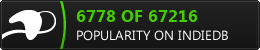
 Copyright © 2022 Polar Zenith, LLC. All Rights Reserved.
Copyright © 2022 Polar Zenith, LLC. All Rights Reserved.